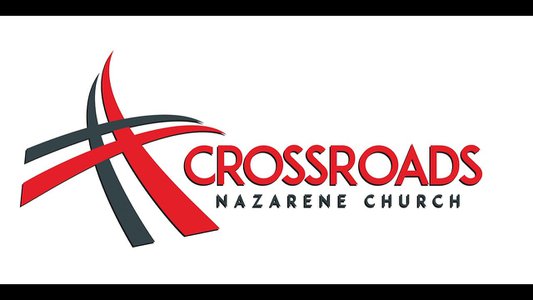At Crossroads, we value community. In the middle of this crisis, community may be challenging. But we are blessed to lived in an age of technology! There are many great options for online community, small groups, or even a virtual coffee chat.
During this time of quarantine, we want you to be intentional about social distancing but to continue to be in community with each other. Think about how you can create an online community using one of these tools.
If you don't already have one you're comfortable with, here are some excellent choices. All of these options are FREE and allow for multiple users!

Google Hangouts
Ideal for casual or smaller groups. Google Hangouts are free, easy to use, and good for discussions with peers and friends. Up to 10 participants. We recommend this for small groups or chats.
Zoom
Ideal for small or large groups, training or education. Free for meetings up to 45 minutes, very user-friendly, good presentation tools, can handle a large number of participants.
We recommend this for small groups, chats, or even larger Bible studies.
Apple FaceTime
Make audio or video calls from any Apple device, including your iPhone, iPad, iPod, or Mac computer. Can only be used to reach other participants who use Apple. Good for up to 32 people at once.
We recommend this for small groups and chats.
FaceBook Messenger
Text, message, voice messages, or video chats. Versatile in that it has text-based chatrooms or live-streaming video chats. As far as we can tell, its unlimited for participants. We suggest that this might be best used for direct messaging a group of people, and having ongoing text conversations or leaving each other encouraging messages. Also good for video chats with your small group, family, or friends.